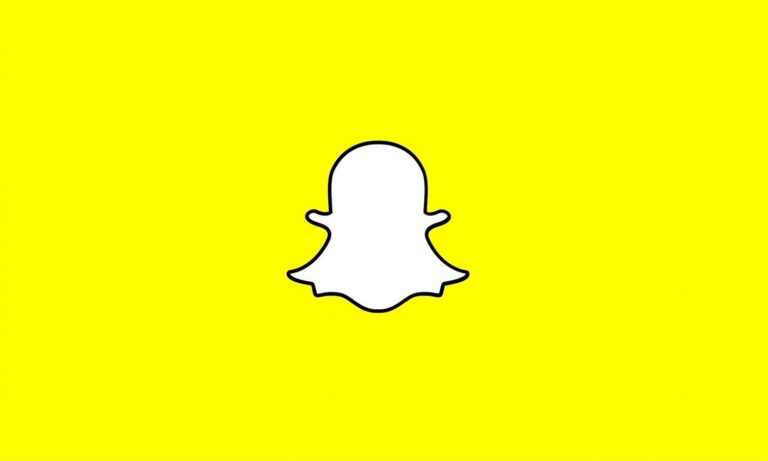Popular social networking site Snapchat is renowned for its vanishing pictures and videos. If you use Snapchat frequently and have an Apple Watch, you might be interested in finding out how to get Snapchat notifications on your wrist.
Although there isn’t an official Apple Watch app for Snapchat, you can change various workarounds and settings to ensure you get alerts for new snaps and messages. We’ll walk you through how to get snapchat notifications on apple watch the steps in this post so you can receive Snapchat alerts on your Apple Watch.
Can You Use Snapchat on Apple Watch?
Can you get snapchat on Apple Watch? There isn’t presently an official Snapchat app for Apple Watch, the well-known social media network famed for its vanishing pictures and videos. It means you cannot send or receive snaps, watch stories, or utilise any other Snapchat features directly through the Snapchat app on your Apple Watch.
How to get snapchat notifications on apple watch. You can still get Snapchat alerts on your watch even if there isn’t a specific Snapchat app for Apple Watch. You can receive notifications for incoming snaps and messages on your watch by turning on Snapchat notifications on your iPhone and correctly configuring your Apple Watch settings.
How to Get Snapchat on Apple Watch
How to put snapchat on apple watch As was already revealed, there isn’t an official Snapchat app for the Apple Watch. Still, you may adhere to these instructions to get Snapchat notifications on your Apple Watch:
- Verify that your Apple Watch and iPhone are linked and connected.
- Launch the iPhone’s Settings app.
- Scroll down, then touch “Notifications.”
- Navigate to “Snapchat” in the list of applications and hit it.
- Switch on “Allow Notifications”.
- Adjust the notification settings to your liking, such as whether or not to display alerts, banners, or notifications in the Notification Centre.
- From the list of tabs at the bottom of the screen, choose “My Watch”.
- Scroll down, then touch “Notifications.”
- To guarantee that alerts from your iPhone are also received to your Apple Watch, enable the “Mirror iPhone Alerts” setting.
By following these instructions, on how to get snapchat notifications on apple watch, you can set up your Apple Watch to receive alerts from Snapchat anytime you get new snaps, messages, or friend requests. Remember that while you can read the alerts, your Apple Watch won’t let you engage with or reply to them. Use your iPhone or another compatible device with the Snapchat app installed to respond to or interact with Snapchat content.
It’s crucial to remember that as technology advances, Snapchat could eventually make an official app for the Apple Watch. Watch out for Snapchat’s updates and announcements on their support for the Apple Watch platform.
Using Snapchat Notifications on Apple Watch
Step 1: Ensure Proper Setup
Can you have snapchat on Apple Watch? Then ensure your iPhone and Apple Watch are correctly linked and connected before you can start getting Snapchat alerts on your Apple Watch. To prevent compatibility problems, ensure your devices are running the most recent software releases.
Step 2: Enable Notifications for Snapchat
You must allow Snapchat alerts in your iPhone’s Notification Centre to get them on your Apple Watch. It is how:
- Launch the iPhone’s Settings app.
- Scroll down, then hit “Notifications.”
- Navigate to “Snapchat” in the list of applications and hit it.
- Make sure the “Allow Notifications” option is set.
- Personalise the notification settings to suit your tastes. You may decide whether to display alerts, banners, or notifications in the Notification Centre.
Step 3: Enable Mirror iPhone Alerts
Any alerts you get on your iPhone will be relayed to your Apple Watch if you enable the “Mirror iPhone” option. To make this setting active:
- From the list of tabs at the bottom of the screen, choose “My Watch”.
- Scroll down, then touch “Notifications.”
- Look for the “Mirror iPhone Alerts” area and ensure it is turned on.
Step 4: Customize Snapchat Notification Settings
How to get snapchat notifications on apple watch. You may modify the notification settings inside the Snapchat app to only get Snapchat alerts on your Apple Watch. It is how:
- Start the iPhone’s Snapchat application.
- In the top-left corner of the screen, click the profile icon.
- Tap the gear symbol in the upper right corner to enter Settings.
- Scroll down and choose “Notifications.”
- Personalise the notification settings to suit your needs. Different alerts, including snaps, messages, and friend requests, can be enabled or disabled.
Step 5: Test the Notifications
After customising the settings, it’s time to check to see if the Snapchat alerts are functioning correctly on your Apple Watch. Request that a buddy send you a Snapchat snap or message, then see if the notice shows up on your Apple Watch. Ensure your iPhone and Apple Watch are within Bluetooth range for smooth communication.
Conclusion
Even though Snapchat doesn’t have an official Apple Watch app, with the proper setups and settings, you can still get alerts for Snapchat on your watch. You can ensure that significant snaps and messages are not missed while wearing your Apple Watch by turning on Snapchat alerts on your iPhone and customising the settings inside the app. Following the instructions in this article, you may stay in touch with your Snapchat buddies even when your iPhone is out of reach.